To Serve all the pages over https add this to the Application_BeginRequest method in your Global.asax file.
[vb]
Sub Application_BeginRequest(ByVal sender As Object, ByVal e As EventArgs)
If Request.IsSecureConnection = False Then
Dim ub As New UriBuilder(Request.Url)
ub.Scheme = Uri.UriSchemeHttps
ub.Port = 443
Response.Redirect(ub.Uri.ToString, True)
End If
End Sub
[/vb]
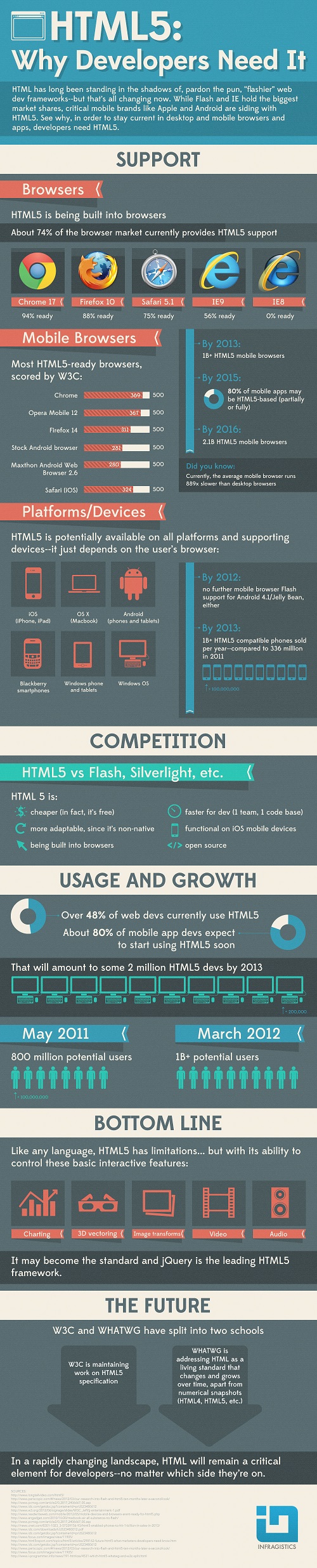



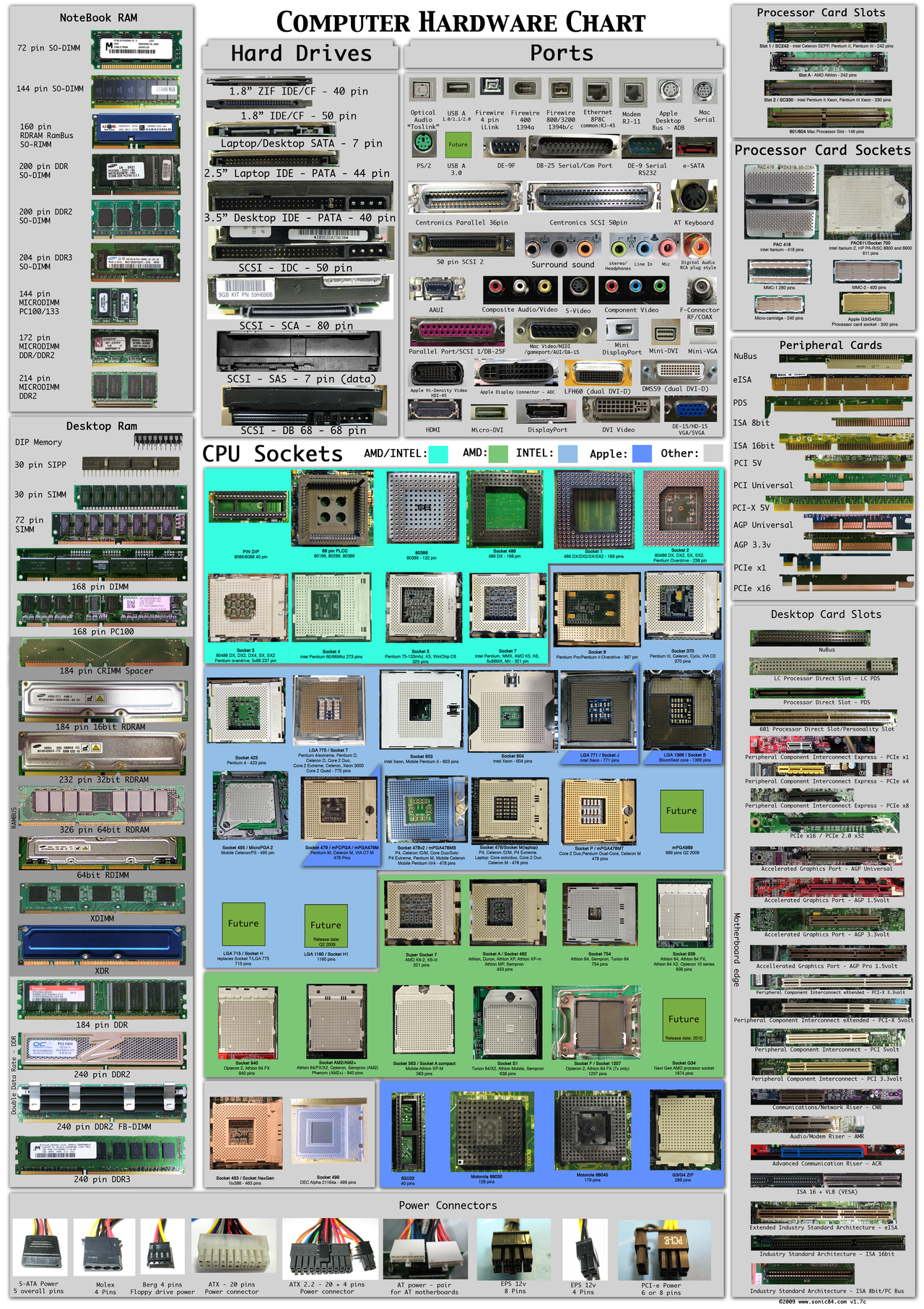
 What is YQL?
What is YQL? Home
Home