Get-TransportConfig | Format-List MaxReceiveSize,MaxSendSize,MaxRecipientEnvelopeLimit
Get-TransportRule | where {($_.MessageSizeOver -ne $null) -or ($_.AttachmentSizeOver -ne $null)} | Format-Table Name,MessageSizeOver,AttachmentSizeOver
https://docs.microsoft.com/en-us/exchange/mail-flow/message-size-limits?view=exchserver-2019
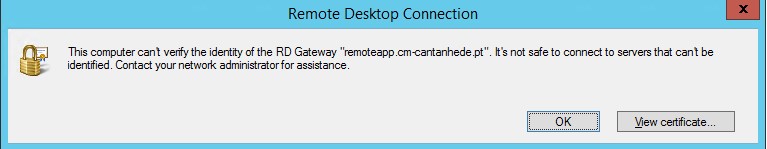
 Home
Home