Concatenate data fields as binding expression:
<asp:label id="Label1" runat="server"
text='<%# String.Format("{0}, {1}", Eval("ContactLastName"), Eval("ContactFirstName")) %>'>
</asp:label>
how to implemented mailto in Hyperlink asp control inside the gridview:
<asp:HyperLink id="hl1" runat="server"
NavigateUrl='<%# Eval("Email" , "mailto:{0}") %>'
Text='<%# Eval("Email") %>'>
</asp:HyperLink>
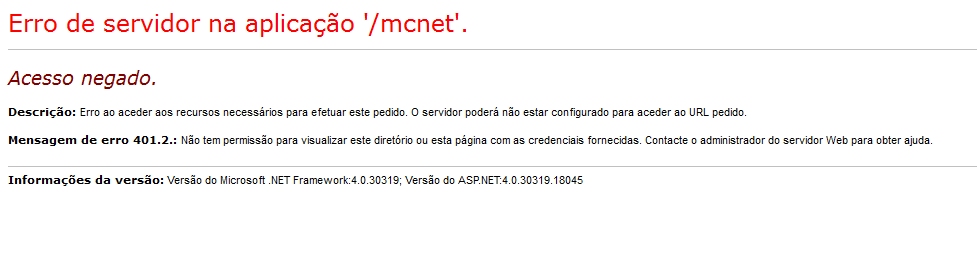

 Home
Home