The general syntax of Creating a Function is :
[sql] CREATE FUNCTION func_name ([func_parameter[,…]]) RETURNS type routine_body[/sql]
func_name : Function name
func_parameter : param_name type
type : Any valid MySQL datatype
routine_body : Valid SQL procedure statement
The RETURN clause is mandatory for FUNCTION . It used to indicate the return type of function.
Now we are describing you a simple example a function. This function take a parameter and it is used to perform an operation by using an SQL function and return the result. In this example there is no need to use delimiter because it contains no internal ; statement delimiters. Example :
[sql]
CREATE FUNCTION func(str CHAR(20))
RETURNS CHAR(50)
RETURN CONCAT(‘WELCOME TO, ‘,str,’!’);
[/sql]
Query OK, 0 rows affected (0.00 sec)
[sql] SELECT func(‘Galhano.com’);[/sql]
[text]
+————————+
| func(‘Galhano.com’) |
+————————+
| WELCOME TO, Galhano.com |
+————————+
1 row in set (0.00 sec)
[/text]
http://dev.mysql.com/doc/refman/5.0/en/create-procedure.html
http://www.roseindia.net/mysql/mysql5/stored-procedures-and-functions.shtml

 PAD stands for Portable Application Description, and a PAD file is a clear and easy way for software authors to provide online sources with information about their products. The advantage of using a PAD file is that it enables you to store all the descriptions and specifications in one single place – system requirements, price, contact info, file names, download URL’s and more.
PAD stands for Portable Application Description, and a PAD file is a clear and easy way for software authors to provide online sources with information about their products. The advantage of using a PAD file is that it enables you to store all the descriptions and specifications in one single place – system requirements, price, contact info, file names, download URL’s and more.
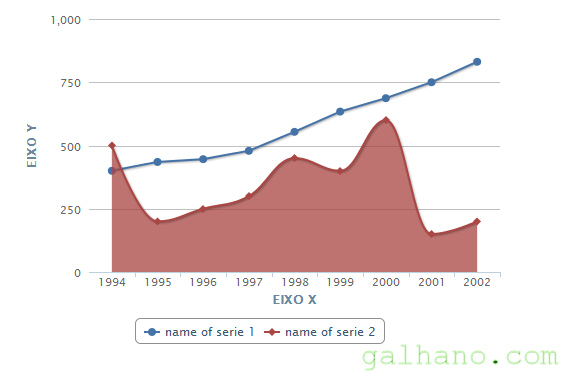
 Home
Home