Erro:
Falta de DLL slbcsp.dll e sccbase.dll
Resolução:
Short answer: Delete your NK2 file.
Slightly longer answer: In the C:\Documents and Settings\<user
name>\Application Data\Microsoft\Outlook directory there should be a file
with an NK2 extension. Deleting it should clear the auto-suggestion cache.
 How many times have you walked up to a system in your office and needed to click through several diagnostic windows to remind yourself of important aspects of its configuration, such as its name, IP address, or operating system version If you manage multiple computers you probably need BGInfo. It automatically displays relevant information about a Windows computer on the desktop’s background, such as the computer name, IP address, service pack version, and more. You can edit any field as well as the font and background colors, and can place it in your startup folder so that it runs every boot, or even configure it to display as the background for the logon screen.
How many times have you walked up to a system in your office and needed to click through several diagnostic windows to remind yourself of important aspects of its configuration, such as its name, IP address, or operating system version If you manage multiple computers you probably need BGInfo. It automatically displays relevant information about a Windows computer on the desktop’s background, such as the computer name, IP address, service pack version, and more. You can edit any field as well as the font and background colors, and can place it in your startup folder so that it runs every boot, or even configure it to display as the background for the logon screen.
Because BGInfo simply writes a new desktop bitmap and exits you don’t have to worry about it consuming system resources or interfering with other applications.
If you Alt and F9 you will see the MergeFormat Field on your Word document.
If you type \@”dd/MM/yyyy” at the end of the field the date is displayed in that format.
To get the date format you want, you can add a formatting picture switch. In Word:
. select the mergefield;
. press Shift-F9 to expose the field coding. It should look something like {MERGEFIELD MyDate} where ‘MyDate’ is your mergefield’s name;
. delete anything appearing after the mergefield’s name and add ‘\@ “d MMMM yyyy”‘ to the field, as in {MERGEFIELD MyDate \@ “d MMMM yyyy”}. With this switch your date will come out as ‘2 August 2008’. Other possible date formatting switches include:
. \@ “dddd, d MMMM yyyy”;
. \@ “ddd, d MMMM yyyy”;
. \@ “d MMM yyyy”;
. \@ “dd/MMM/yyyy”;
. \@ “d-MM-yy”;
Note: you can swap the d, M, y expressions around, but you must use uppercase ‘M’s for months.
. position the cursor anywhere in this field and press F9 to update it;
. run your mailmerge.
RDF is a standard model for data interchange on the Web. RDF has features that facilitate data merging even if the underlying schemas differ, and it specifically supports the evolution of schemas over time without requiring all the data consumers to be changed.
RDF extends the linking structure of the Web to use URIs to name the relationship between things as well as the two ends of the link (this is usually referred to as a “triple”). Using this simple model, it allows structured and semi-structured data to be mixed, exposed, and shared across different applications.
This linking structure forms a directed, labeled graph, where the edges represent the named link between two resources, represented by the graph nodes. This graph view is the easiest possible mental model for RDF and is often used in easy-to-understand visual explanations.
see also:
http://en.wikipedia.org/wiki/RDF_Schema
http://www.w3.org/RDF/
HTML forms have been, to date, quite simplistic. We’ve had limited options: the text field, the checkbox, the radio button, the textarea and finally the select drop down. Any complex data like phone numbers, email addresses or dates had to be checked by JavaScript. (And you should always and I mean always do server-side validation of the data.)
The input element works overtime by being rendered completely differently based on the type it’s given—be that a text field, password, checkbox, radio button, and others. Considering my readership, this is all terribly old and boring to you now. I understand.
New Types
Under the HTML5 umbrella, however, forms are getting a makeover. The new input types are:
* search
* tel
* url
* email
* datetime, date, month, week, time, and datetime-local
* number
* range
* color
In the example of an email field, validation could be performed by the browser, without JavaScript, to ensure that an email address was correctly entered. Even more powerful, it could allow autocomplete based on your local address book.
 Forefront Threat Management Gateway 2010, the next generation release of ISA Server 2006, enables business by allowing your employees to safely and productively use the Internet without worrying about malware and other threats. Learn more about Forefront Threat Management Gateway.
Forefront Threat Management Gateway 2010, the next generation release of ISA Server 2006, enables business by allowing your employees to safely and productively use the Internet without worrying about malware and other threats. Learn more about Forefront Threat Management Gateway.
Microsoft Forefront Threat Management Gateway 2010 (TMG) allows employees to safely and productively use the Internet for business without worrying about malware and other threats. It provides multiple layers of continuously updated protections – including URL filtering, antimalware inspection, intrusion prevention, application- and network-layer firewall, and HTTP/HTTPS inspection – that are integrated into a unified, easy to manage gateway, reducing the cost and complexity of Web security.
System Requirements
Review this Microsoft Forefront Threat Management Gateway 2010 information to make sure you have the required hardware and software to run the product.
Forefront Threat Management Gateway 2010 Standard Edition
Provided below are the minimum and recommended system configuration requirements to use Forefront Threat Management Gateway 2010 Standard Edition.
| System Component | Minimum Requirements | Recommended Requirements |
|---|---|---|
| Operating System | Windows Server 2008 SP2 or Windows Server 2008 R2 | Windows Server 2008 SP2 or Windows Server 2008 R2 |
| Processor Type | 64-bit | 64-bit |
| Processor Cores | 2 | 4 |
| Memory | 2 GB | 4 GB |
| Disk Space | 2.5 GB of available hard disk space. This is exclusive of hard disk space that you want to use for caching or for temporarily storing files during malware inspection | 2.5 GB of available hard disk space. This is exclusive of hard disk space that you want to use for caching or for temporarily storing files during malware inspection |
| Disks | One local hard disk partition that is formatted with the NTFS file system | Two local hard disk partition that is formatted with the NTFS file system. One disk for system and TMG logging, and one for caching and malware inspection |
| Network |
One network adapter that is compatible with the computer’s operating system, for communication with the Internal network.
An additional network adapter for each network connected to the Forefront TMG server. |
One network adapter that is compatible with the computer’s operating system, for communication with the Internal network.
An additional network adapter for each network connected to the Forefront TMG server. |
Scott Gu blogged about the the free Microsoft Chart Controls for Microsoft .NET 3.5.
Microsoft recently released a cool new ASP.NET server control – <asp:chart /> – that can be used for free with ASP.NET 3.5 to enable rich browser-based charting scenarios:
Once installed the <asp:chart/> control shows up under the “Data” tab on the Toolbox, and can be easily declared on any ASP.NET page as a standard server control:
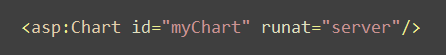
This is kind of an old issue, but since I mostly work on corporate projects, we’re a bit slow on adopting new versions of anything.
I ran into this issue with Microsoft Word 2007 documents, but the same error will occur with any other file type that isn’t properly configured on the web server.
Symptoms
Microsoft Word 2007 documents return a HTTP 404 error when users attempt to download the documents. The web server uses Microsoft IIS 6.0.
Cause
IIS does not have a wildcard mapping for unknown MIME types and the file type is not known to the web server. This prevents IIS 6.0 to serve the file.
Resolution
To resolve the errors, add the missing MIME types to IIS.
Instructions
1. Open IIS Management Console (via Computer Manager->Services and Applications->Internet Information Service)
2. Right click on “Web Sites”.
3. Choose Properties
4. Activate “HTTP Headers” tab
5. Click “File Types” button in the MIME Map groupbox
6. Click “New Type”
7. Enter the MIME type data from the below table
| Associated Extension |
Content type (MIME) (remove any spaces below) |
|---|---|
| docx | application/vnd.openxmlformats- officedocument.wordprocessingml.document |
| pptx | application/vnd.openxmlformats- officedocument.presentationml.presentation |
| xlsx | application/vnd.openxmlformats- officedocument.spreadsheetml.sheet |